Dear Pennies & Pens,
In this post, I’m going to talk about how to publish a book with Kindle Direct Publishing. As y’all know, I am the Author of two books, #MakeUrPenLoud: How To Be A Lifestyle Blogger and The Loudest Pen Ever.
I published both books via KDP so I want to share tips to help other writers and bloggers publish their work. I am a firm believer in self-publishing as it democratizes publishing and gives a voice to those who previously never had one. But the road to publishing a book isn’t easy. So let’s talk about how to publish a book with Kindle Direct Publishing.
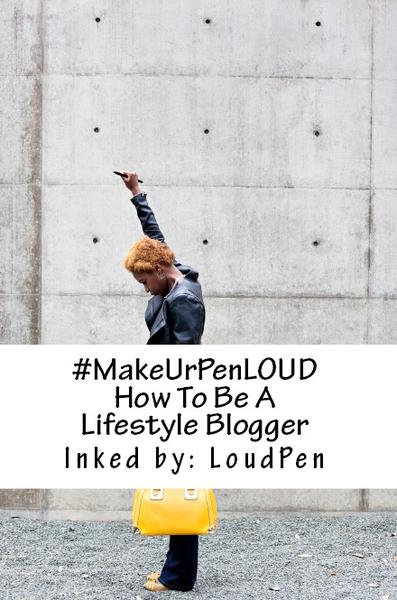
How To Publish a Book with Kindle Direct Publishing
Step 1: Write a book – Lol this step may seem obvious but you’d be surprised at how many people talk about publishing a book without actually writing one. So first you need to write a book before publishing it. We suggest writing a book about a topic you are really passionate about so the content flows easily.
Step 2: Edit the book – You can either edit the book yourself or hire an editor. It just depends on your budget and whether or not you think you’d be able to self-edit. Honestly, as long as your book isn’t full of typos and grammatical errors, readers don’t care about that shit. Just make sure it’s readable and you’ll be fine.
Step 3: Create an account with Kindle Direct Publishing. It’s super easy. All you need is an email address and password. Once your account is set up, this is where you will upload your manuscript, add the book’s title and author info, etc. We’ll talk about what to do in KDP in Step 5.
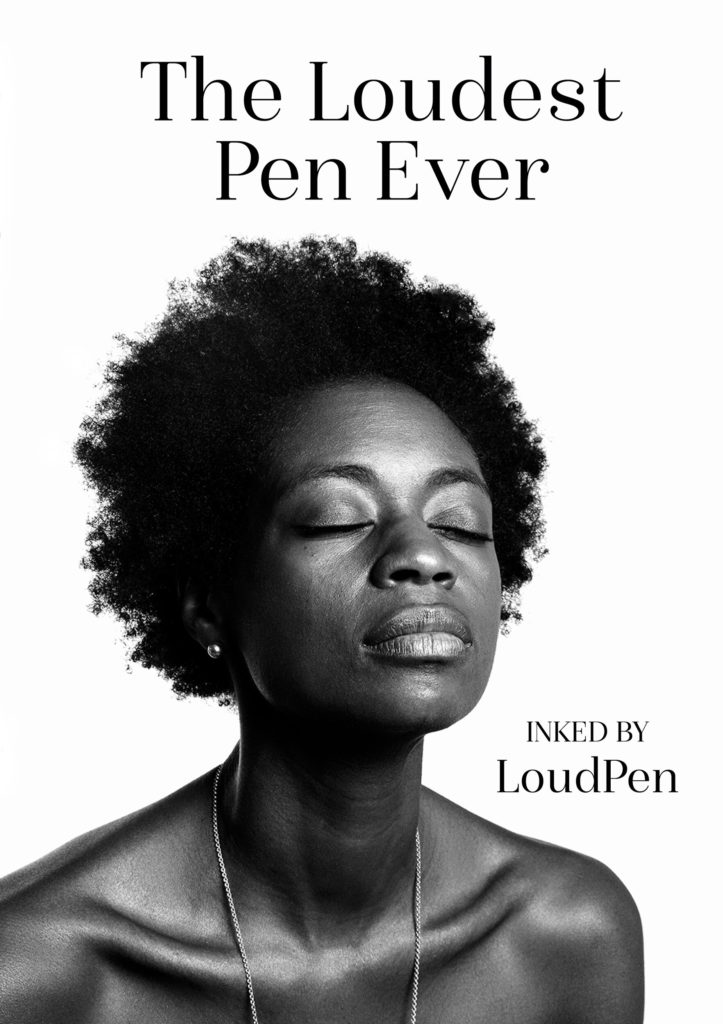
How to format your book and design the cover
Step 4: Format the book: Formatting your book means getting it ready for print as far as laying out the interior text. It’s really time consuming and tedious as hell. But when you see the final results, it’s worth it. Luckily, KDP has FREE templates that you can download.
They have templates for different book sizes so all you have to do is choose which one you want and download it. We recommend using the template with the dummy text. This way, you can see how it’s done before you do it on your own. Plus with the dummy template, you can just delete the dummy text and replace it with your own. It makes your life so much easier!
Step 5: Upload the formatted manuscript to KDP. When you’re in KDP, you’ll see the option for where you upload the manuscript. If there are any issues, you’ll get a notification from KDP.
Step 6: Design the cover: You can use KDP’s free cover creator tool or hire a designer. We like and have used both options. We designed our first book #MakeUrPenLoud’s cover using cover creator. For our second book, The Loudest Pen Ever, we hired a designer. We liked the DIY option because it gave us full control on the design. But hiring a designer gave us time to focus on other things like formatting the interior and marketing. So it really depends on your budget and creative skill set.
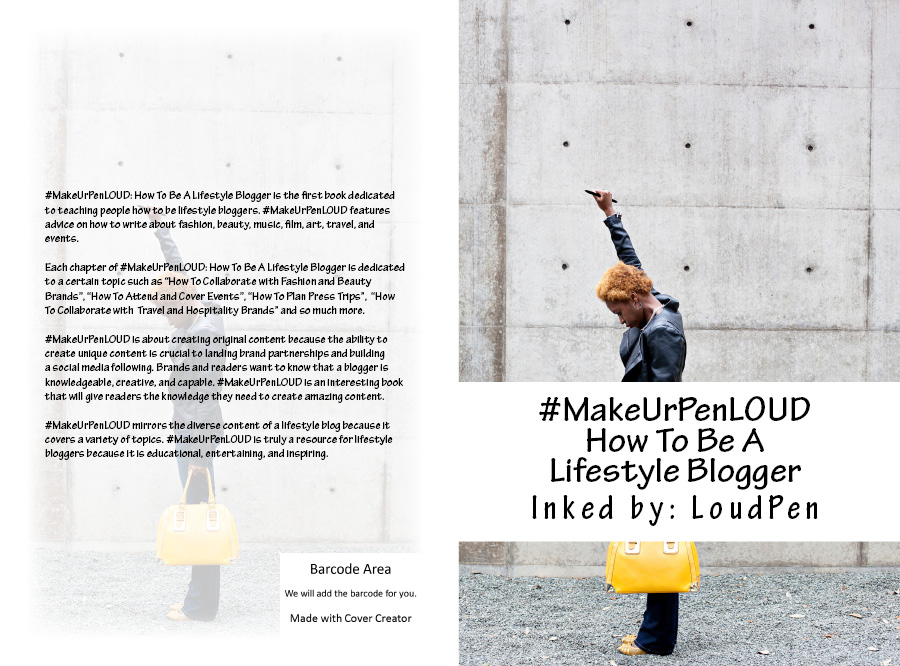
How to purchase an ISBN and where it goes
Step 7: Purchase your ISBN. An ISBN is a 13 digit number that goes above the book’s barcode. An ISBN makes your book look more official and this is how bookstores and libraries find and discover your book. KDP offers free ISBNs but we recommend buying one via Bowker (the only company that sells ISBNs) because again it makes you look official and you can sell your book to bookstores and libraries. One ISBN is $125, 10 is $275, and 100 is $575.
Step 8: Add the ISBN to the interior of the book on the title page and add it to the back cover of your book. The ISBN has to be visible inside and outside of your book.
Step 9: Go back to KDP and finish setting up your book. This means adding the book’s title, author and contributor info, the ISBN, and the price.
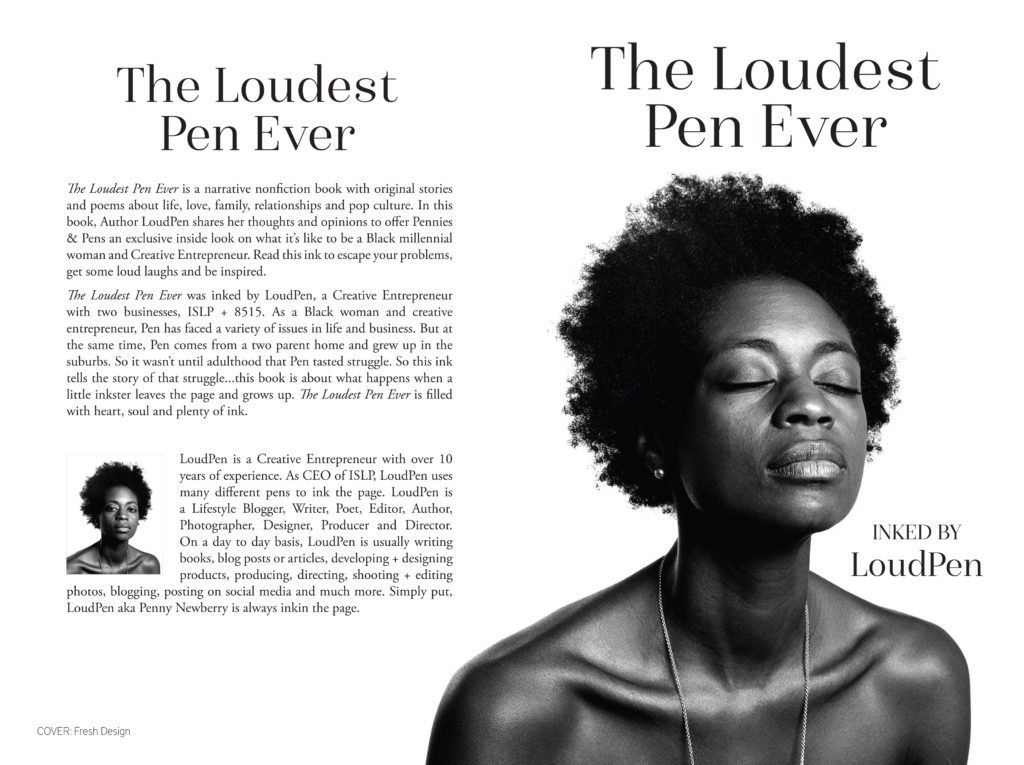
Preview your book and Order Proof Copies
Step 10: Preview your book. KDP has a preview generator that will show you how your book will look in printed form. Review your book carefully to make sure it’s laid out properly. If there are any errors, KDP will give you a notification as well as telling you how to fix the errors.
Step 11: Order a proof copy. We’ll be honest we didn’t order proofs of either of our books because we didn’t have time since we needed the books for events but it’s a step we highly recommend! Reviewing the proof gives you a chance to identify and fix any errors.
Step 12: Order copies of your book. The best part about being a self published author via KDP is you can get copies of your book for cheap! You only pay for printing and shipping so it’s really affordable. You’ll want copies of your books for events and to sell via your website.
I hope y’all got some good inktips from this post! In future posts, I’ll also be talking about how to produce a travel guide, market your product, brand yourself and your business, and so much more! It’s going to be dope!
And there it is. de la Pen…All Pen Everything. With us, keeping it real never goes wrong.
Get a signed copy of my books #MakeUrPenLoud: How To Be A Lifestyle Blogger, The Loudest Pen Ever and The Pen Planner here: